The following are my thoughts on a skeleton for constructing an interesting report on a major orienteering event. A similar conceptual framework could be used for a written report, but I’m focusing on a video report as might be uploaded to YouTube.
Thanks to Rob Fell and Rob Preston for their input.
Bare these concepts in mind:
- keep it under 5 min, longer is boring and the viewer typically doesn’t have time.
- it’s a video report not a movie, if it was you would need to invest much more time and energy into creating something worthwhile.
- Start with an introduction, use event logo, text and perhaps audio/jingle to introduce the event. If the event is part of a series briefly relate it to that.
- Describe the race you are about to report on. For Australia’s SILVA National Orienteering League, Rob Fell has reported in the elite men and women, and junior elite men and women. There has been no reference to other classes (see Rob’s simple but well structured reporting below).Describe the race for the class, type of terrain, type of course (sprint, long, etc), distance etc. Show footage to support this story.If there are any interesting facts leading into the race mention these, think about the interest factors. For example the race may serve as a selection trial, there may be pressure on certain individuals to perform, someone may be coming back from injury, someone may be on a winning streak etc. Show terrain footage and map etc.
- Focus on a few results with the widest or most pertinent interest factor. IThis should be based on the same as the races/classes you have just described. think there are occasions where it may be worth mentioning and showing significant other results (e.g. A large win, very closely fought class, a streak of wins etc) but to make a report interesting, retelling results is not good. Show the result, you can use audio to show the results and use footage of the athlete you are describing at the time. You can also use podium footage or footage or screenshots of the actual results. Remember to relate results back to anything interesting. If the event is part of a series then that may form part of the interest.
- Focus on something interesting in the race, a race interest story. If there was a leg that distinguished between the results use that. Interview the runner that won or lost on that leg, and what happened. Show a map ad GPS or drawn route along with the split times. Perhaps the race interest story is in someones superior running speed or strength, interview the runner about that. In any case. As you go through the video report, have a couple of different types of race interest stories from the different classes you are reporting on. If there are more than main classes to report on (as in the SILVA National Orienteering League).
- Integrating other interesting technologies/sections such as GPS, interviews, head cam footage etc are really useful to include, but only if they add the story you are telling. Don’t add them for the sake of it. Be imaginative in the footage you collect and mix it up. Ask someone to wear a head cam. Have footage of the finish, start, in the forest, at a control, of the podium, of the results (or use a web screen shot of the results or splits). Take footage from above, below, whilst running alongside, head on, side on, from behind. Interview the winner, loser, another competitor, the course setter or other organiser. Think about what the race interest story might be or is an try to capture footage relating to that. Remember that even though some things work better than others, you still want some variation. The variation creates interest itself. Just as long as you are still reporting on the event and major results. Here are some examples of what you could try and include:GPSHead cam
Thierry’s gollow me vids
- Don’t worry about the quality of the footage. Use a normal camera with video function if you need, and that’s what editing us for. Don’t just put the video to an audio track, its boring. Unless your video is just a bit of a highlight reel in which you are not trying to get any point across. If it’s an event report, and beginner guide, then there is a point that you need to get across.
- Oh yer, buy a mac and use iMovie, editing is easy.
I think this is probably the best video report I have seen of an orienteering event, but there is room for improvement.
PS I have no journalism, media or producing experience or training whatsoever. It’s just what makes sense to me.
Posted in: Uncategorized
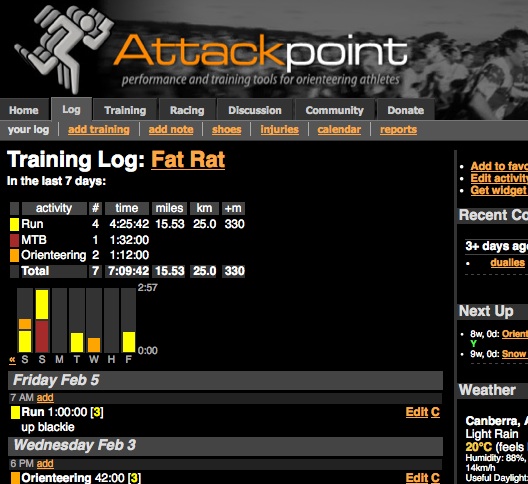


Posted on May 11, 2010
0